The sheer volume of hardware options available to today's businesses can be both a blessing and a curse. With so many manufacturers and configurations of IT equipment on the market, small business owners face a daunting task – deciding what is best for their specific needs.
To help you navigate this landscape effectively, here are some key factors to consider.
Budget
Overall budget: Determine how much you can afford to spend on your business computers. Balance features and performance with costs, considering long-term value. Think about how your business might grow and remember that sometimes spending 10 percent more may get you something 30 percent better.
Business needs
Tasks: Define the specific tasks your employees will be doing on their computers. The equipment you choose needs to be fit for purpose.
Software requirements: Identify the software applications your business needs and ensure the computers you select can handle them, with head room.
Hardware specifications
Processor: For general office work (e.g., emails, presentations, spreadsheets), an Intel Core i5/i7 or AMD Ryzen 5/7 is often sufficient. If your team handles more demanding tasks (e.g., video editing, 3D modelling, game design, etc.), go for the higher-performance Core i9 and Ryzen Threadripper.
When choosing a performance CPU, focus on speed (Ghz), core count, and thermal performance.
RAM: You should consider at least 16GB RAM to ensure the smooth running of your applications. More may be required if you run intensive tasks.
If you want to check how much RAM you are using while reading this article on a Windows device, press “CTRL + ALT + DELETE” and head to “Task Manager” > click the “Performance” tab > check “Memory”.
Storage: Solid-state drives (SDDs) offer speed and reliability, making them suitable for applications requiring fast data transfer. However, they can be more expensive than hard disk drives (HDDs), which are typically slower.
Storage capacity: A minimum of 512GB is recommended for general use. 1TB or higher is ideal if you regularly handle large files.
Graphics: If your business involves graphic-intensive tasks (e.g., video editing, 3D modelling, game design), we highly recommend purchasing dedicated Graphics Processing Units (GPUs) from brands such as NVIDIA and AMD.
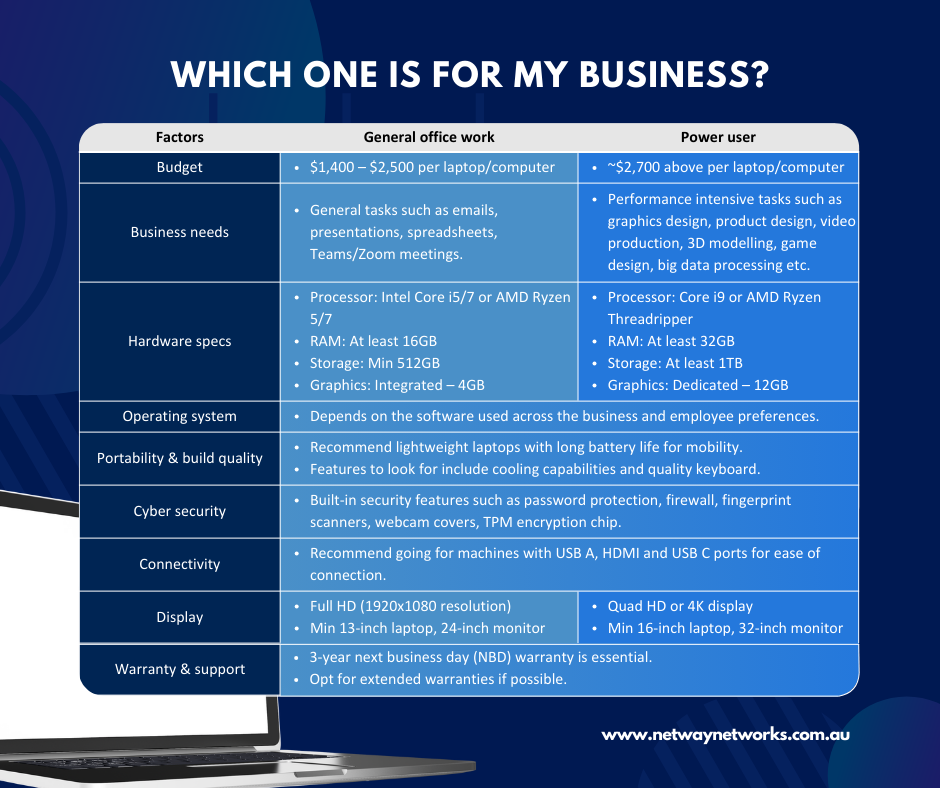 Infographic – choosing the right computer for my small business.
Infographic – choosing the right computer for my small business.
Operating system (OS)
Choosing an OS: Choose an OS compatible with your business needs, software compatibility and employee preferences.
Windows OS is a popular choice as it is compatible with a wide range of software applications. MacOS is often the OS of choice for the creative industries because of its good media-based programs. Linux is very customisable and has no licensing fee, but it requires highly skilled IT people to set up and may be difficult for those with limited computer skills.
Portability and build quality
How do you engage with your technology: Do your employees work remotely, in the office or on the go? Choose lightweight laptops with long battery life for mobility and compact desktops for saving space.
Build quality: Choose durable materials, especially for laptops; business models often have rugged features. Other features include the computer's cooling capabilities and the keyboard. Purchasing hardware with a three-year next business day (NBD) warranty is essential.
Cyber security
Data protection: Ensure the computer has built-in security features such as password protection and firewalls to protect sensitive business information.
Physical protection: Some of the basic features you should look for in a computer include fingerprint scanners and webcam covers. You should also look for computers that include a Trusted Platform Module (TPM) chip – a specialised chip on the computer’s motherboard designed to secure your data through integrated cryptographic keys.
Connectivity
Ports: Look for sufficient USB, HDMI, and USB-C ports for modern peripherals such as docks, monitors, and external storage devices.
Network compatibility: Ensure the computer is compatible with your network infrastructure (e.g. ethernet).
Display
Size and resolution: Choose high-resolution screens (Full HD or higher) to reduce eye strain. A 13-inch laptop and 24-inch monitor with HD (1920x1080) resolution is often sufficient for everyday office work, and a 16-inch laptop and quad HD or 4K display might be required for video editing and graphics design.
Warranty and support
Coverage: Opt for extended warranties and consider the availability of technical support the manufacturer or vendor offers. Reliable customer support service offers peace of mind and is crucial for ensuring business continuity during IT outages. Calculate the impact of having this hardware and staff member offline for 1-4 weeks, do you have a backup option?
Additional tips
Consult with the pros: If unsure about your computer needs, seek advice from an IT consultant or technicians such as Netway Networks. They can guide and offer recommendations to help your business get the best value deals in the market.
By carefully considering the above factors, you can make informed decisions about the computers that best suit your small business's needs and budget.